MAC
You do not require any login or passwords to update courses on a Sureshotgps unit or MGI gps buggy. You only require to have the latest Sureanalysis app/software installed, details below >
MAC software is a little old now and it can sometimes have issues, hence we are working on a new version of the MAC software. You may need to get access to a Windows pc if the MAC software does not work.
MAC Downloading >>
Unfortunately these are the instructions for MAC – as easy as it can be made -
Downloading courses via – New Sureshotgps Website –
To Download/Update, you firstly need to have sureanalysis loaded onto your MAC. To do this go to our website Sureshotgps.com, top menu select mysureshotgps, click Download Courses > Select Operating System and then select Download MAC Software & install (do not connect the unit to the MAC).
For MAC users with compatible models - APPLE MAC TIP: After the download has completed open the Sureanalysis.dmg folder and drag the SureAnalysis.app icon to the Applications folder.
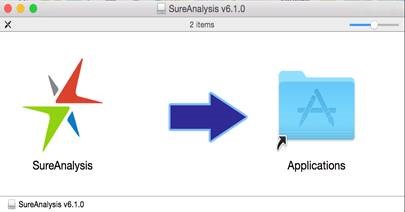
After app has been installed, restart your MAC, then connect the remote or unit to the MAC - to open program - go to Finder > Application folder and double click - Sureanalysis app
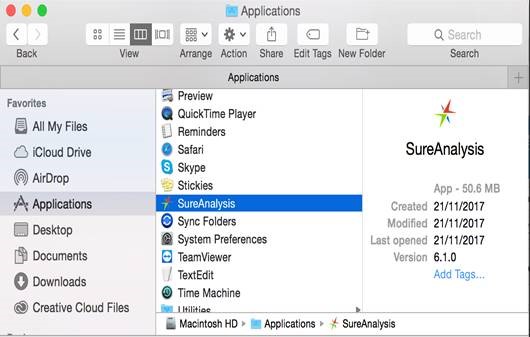
ON GPS BUGGIES **Once courses are downloaded to remote, take remote to the buggy -On your Navigatorgps top handle,
Go to Sureshot Homepage > Features > Buggy Remote > Synchronise
When prompted press STOP button on your remote within 5 seconds to begin wireless transfer.
Unidentified Developer MAC >
Try the below, otherwise you may need to seek help from MAC Support on how to allow apps.
To Allow apps downloaded from unidentified developers:
- Launch System Preferences and click on it.
- From here click on the Privacy & Security icon in the top row.
- The General tab is where we want to be.
- If everything is greyed out, click on the lock in the bottom left-hand corner and type in your administrator password. This will allow you to make changes to your settings.
- We recommend using Anywhere which will allow any app to be opened regardless of the source or developer.
- Once you've made your changes you can go ahead and exit out of System Preferences altogether.

Comments
0 comments
Please sign in to leave a comment.